Are you tired of dealing with stacks of papers to grade? Are your students constantly losing their homework or forgetting to turn in assignments? I'm seeing that more and more teachers are going paperless or wanting to make their documents editable to eliminate these issues.
I'm going to share an tip I have in
creating editable documents using Google Docs or Slides with worksheets you may already have. It's easy to create editable documents in Google Docs or Slides from scratch but adding documents you already have just takes it a step further.
First of all, begin by signing into your Google account. Then, select Google Slides or Google Docs. Under the file menu, select "Page Setup."
After you select Page Setup, select "Custom" so you can add your own dimensions. I chose 8.5 X 11 because that's the size of the document I had saved. If you want your page setup to be landscape, just reverse the numbers.
Give your document a title. Then, save individual copies for your students. Select "Background" because you're going to put your file in as the background. That way, it's locked and can't be changed or moved. Now, select "Choose" image and locate your file.
Make sure your old file is saved as an image file. (png or jpg) And, use an image that doesn't have lines. I like to use files I already have because they are already designed with clipart, frames, and borders. Use a file that has boxes or shapes so you can add text boxes inside them. Under the Tools menu, select "Research" to add your photos and do more research to complete the graphic organizer.
Add a text box in each frame and then add the information about the topic. Adjust size of the text and style of the font. I like using Google Apps because you can add comments and additional instructions for your students.
Save your document so you can make copies for your students. If you would like to use my Endangered Animal file for practice, just click
HERE.
loading..







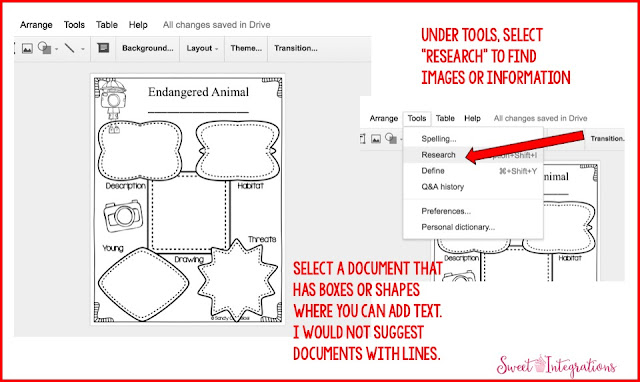

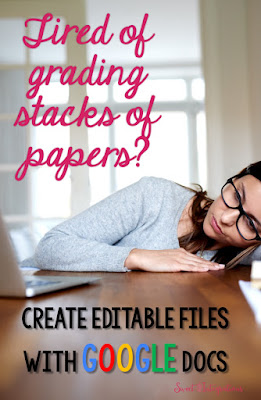

















No comments