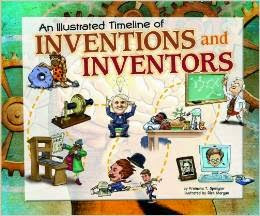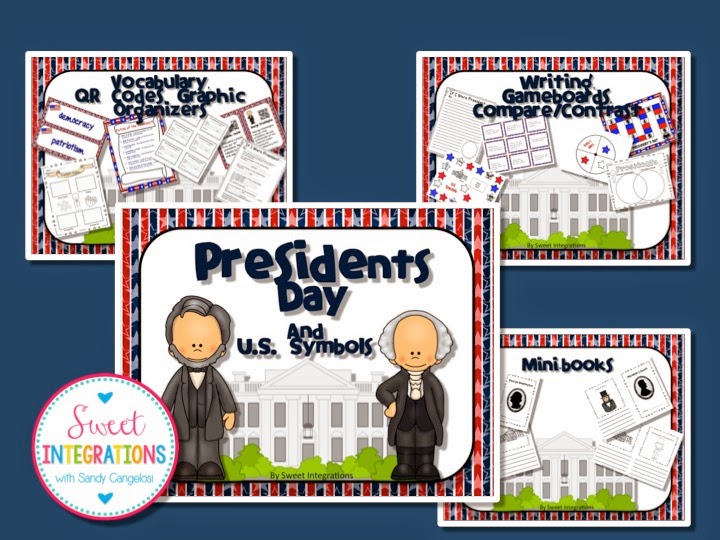Writing can be such a struggle for young learners. I try to come up with motivating topics for my students and I applications that are fun and easy to use on the iPad. I came across an app called Bookabi. The Texas Computer Association lists recommended apps to use in the classroom by grade level, by subject area and most of them are free. Bookabi is a free app. The storybooks can be created in 2D and 3D. I also like the fact that the images aren't restricted to the app. Images can be saved to the camera roll and imported from there.
How Can I Use Bookabi?
Bookabi can be used for personal narratives, writing fables or legends and for writing informational text. The uses are unlimited. I can imagine students writing about their experiences by adding their personal photos, backgrounds and even speech bubbles. After researching a topic, students can use Bookabi to transform their information into a story.
What are some of the features?
The tools are so easy to use, your students can quickly figure out how to use the app.
On each page you can:
- Create an illustrated title page and individual pages to the story
- On each page you can add audio, backgrounds, text with different fonts, characters, objects and stickers
- My World - add your face to to the body of different characters
Try using Bookabi with ideas from this March Writing Prompt product that you can find in my store. Just click on the image below.