As schools introduce more and more technology
into their classrooms, teachers feel the pressure to use these digital tools
and incorporate technology into their lessons. This has been an ongoing issue
ever since I started teaching technology. However, implementing these tools is
easier than you think, and you may already be doing it. Before introducing
technology into a lesson, here are 10 questions to ask before
GOING DIGITAL.
As teachers, it's our job to model best practices, and this
includes technology. The use of technology in the classroom should be seamless
and a natural fit into the curriculum. It should be readily accessible for
teachers and students. So, ask yourself these questions before you infuse
technology into your lessons or units:
1. Is Digital a good way to teach or enhance the lesson?
- There may be more online resources
available for your activity that allow students to gain a better
understanding of the information.
- You may have an activity that requires
written collaboration. Therefore, collaborative websites or apps may make
working together easier.
- Your students may need to produce something using the computer or iPad.
2. Am I also teaching technology skills? Or, are students just consuming information?
As a former technology teacher, my goal was to
ensure that student learning was meaningful. I wanted the students to know when
to use technology as a tool for learning, communicating, collaborating, and
producing. I infused technology into units that were being taught in their
classrooms and extended their learning with the use of technology.
- Is there an opportunity in the lesson to teach or reinforce tech skills?
3. Does the lesson or unit extend or lead to more curiosity or deeper learning?
- Do students want to learn more
about the subject?
- Do they ask you what other
resources are available?
- Are you able to connect with experts so students participate in real-world learning?
4. Am I incorporating 21st Century Learning?
It's important for 21st Century Learning Skills to be infused into
the curriculum throughout each day. With the use of technology, students have
the opportunity to be creative, problem-solve, and think critically. They can
become global citizens by collaborating and communicating with people all over
the world. Technology is a natural part of our students' everyday lives, so
it's important for us to teach them ethical use and media literacy.
- Can students responsibly implement 21st Century skills with technology in this lesson?
5. Is it best to go paperless? Is technology supported at my school?
I'm a firm believer in going paperless. In fact,
there are many schools that have gone paperless. But, sometimes an activity may
be taught best through task cards, or paper and pencil. Some younger students may
have trouble with keyboarding skills. It may take forever to complete an
assignment that requires a lot of typing.
Do you have the technical support you need to
teach using digital tools? Nothing is more frustrating than dealing with
network problems and other outdated tools that constantly need to be
repaired.
This unit was once paper and pencil. Now, it's
easier for students to do their research, add information, and images while
using Google Slides. Teachers still have the option of printing.
- Can students use the technology
successfully in a time efficient manner?
- Do I have the equipment, network, and support issues needed to implement the technology?
6. Am I comfortable in using this technology tool?
Teachers should investigate to find the best
tools available in teaching a lesson. I recommend that teachers become
experts in a few tools before they try apps or websites they are not familiar
with. Then, teachers will be more comfortable to try new tools.
Students are more intuitive than we are, and
they can quickly figure out how to use these tools. There are times to use
applications that are for drill and practice, and there are times to use
technology as a tool for learning.
- Do you have enough knowledge about the technology to implement it with success?
7. Is the activity more engaging by using technology?
Let's face it. Technology is a fun way to learn.
To keep our students engaged and motivated, we need to look at using iPads,
computers, or other digital devices to learn. Using mobile devices enables
students to learn anywhere and anytime. Students do not have to just sit at
their desks. Many students have computers available at home so they can extend
their learning.
For example, with Google Floor Planner, students
can design their own room and add furniture, windows, doors, and other details.
Plus, it presents a 3-D view. What fun!
- Could your students be more
engaged in the lesson if they use digital tools?
8. Am I addressing different learning styles or differentiation?
Through Voice
and Choice, I provide differentiation in my Project Based Learning unit.
Students are given a choice of apps and applications for their research and
presentations.
9. Is it an activity I can use again or adapt for different lessons?
I love to create templates so I can use them for
other lessons. Have you tried creating editable PowerPoints or editable Google
Slides? Here's an example of an editable PowerPoint. I just change the date
each year.
- With some simple changes could I
use this again?
10. Do students need to communicate or collaborate for this activity?
This is a great time to use
Google Drive or Google Classroom. There are also other apps and websites that
will allow students to communicate and collaborate on projects.
- Would a digital tool facilitate my
students’ needs to collaborate?
To download your own Going Digital Checklist, click on the image below.
So, before you implement technology into your
next lesson, make sure to answer these 10 questions to ask before going digital. If you find yourself answering “YES” to some or all of them,
technology is already on your side.







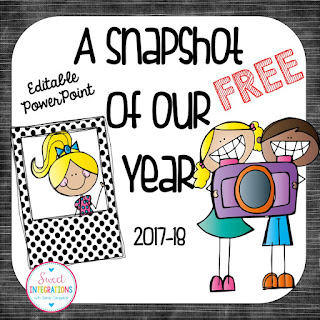



















No comments