Have you ever read books with your class and wanted your students to actually visit these places? With Google Earth and Google Lit Trips, you can take your students to these different locations around the world. Two of my favorite books are Make Way for Ducklings and Big Anthony: His Story. With Google Lit Trips, your students can follow the ducklings to all the places they visited in Boston and travel with Big Anthony through his disasters in the cities of Italy. By using Lit Trips, you can easily incorporate literature and social studies.
There are many Lit Trips available by grade level located on the Google Lit Trip site. A summary is given of the book and information on the developer is also provided. All you do is request the lit trip you want to use through your free membership and it will immediately be emailed to you.
Here are a few tips I recommend in using and creating Lit Trips:
1. Download Google Earth to your computer. Google Earth gives you 3D view of our earth instead of a flat map. Become familiar with some of tools in using the application.
2. Download the tutorials that go along with the Lit Trips. These help you get started in using the Lit Trips and helps you in creating your own.
3. It doesn't matter what age your students are, I would recommend starting out with some of the simple Lit Trips first. They will love it.
If you are creating your own Lit Trips:
1. Select a book in which there are at least 4-5 places to visit.
2. I recommend beginning with a simple children's book.
3. Design a storyboard. On the storyboard, make sure to include the name of the location, description or facts about the location, vocabulary or questions about the location or from the book, and add an image or video. (You will add the url for the image and a little coding.) There are a couple of YouTube videos that are excellent.
4. Make sure to create your folder for your Lit Trip and save it correctly. (Double check to make sure your locations are in order.)
Here are a couple of books that may work for a Lit Trip for elementary students.
This video gets you started with a Lit Trip using your storyboard and placing your place markers.
Part 2 helps you add images to your Lit Trip and use code to clean up the format of the information. If you use some of your own images, you will need to place them in Photo Bucket so you can get an image url.
Enjoy your FREE storyboard for your Lit Trip
- © 2015 Google Inc, used with permission. Google and the Google logo are registered trademarks of Google Inc.



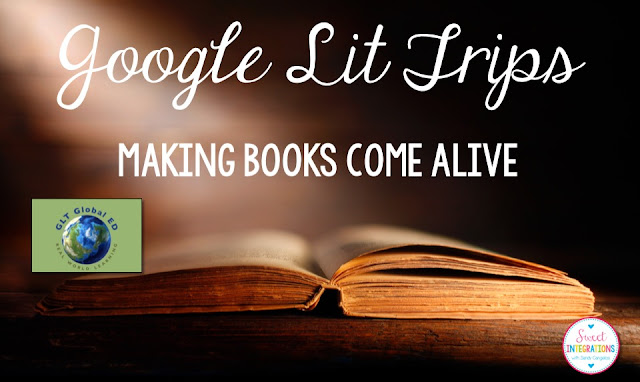





















Thank you for your kind words. It has truly been an honor to provide the Google Lit Trips resources to educators, students, and parents.
ReplyDeleteJerome, Google Lit Trips Founder
You are so welcome! I love Google Lit Trips. I've really gotten a lot of interest in this post. I hope to do more with Lit Trips in the future.
ReplyDelete