Classrooms all over the world are sharing the many innovative ways technology can be used in learning, which is why today's post is all about teaching digital citizenship.
"Digital Learning Day was started as a way to actively spread innovative practices and ensure that all youth have access to high-quality digital learning opportunities no matter where they live."
I'm sharing ideas with 5 other technology lovers from the Tech With Us Community. We are teaming up to share our tips in teaching Digital Citizenship which can be infused into your curriculum throughout the year.
Digital Citizenship is basically the appropriate and responsible use of technology. With Bring Your Own Device (BYOD) and 1:1 initiatives in classrooms, it's even more important for teachers to teach and discuss digital citizenship. It's no longer the role of the technology coordinator, all teachers need to buy in.
I hope this post gives you some ideas of how to use customized videos in teaching good citizenship as you celebrate Digital Learning Day.
There are step-by-step tutorials to guide you through the process of creating your own video lessons. You can save content that you may choose to use throughout the year. Just select it and save. It automatically goes to your content folder.
Customize Videos With Edpuzzle
The following video is provided by Common Sense Media. The "Super Digital Citizen" video has embedded questions created by an educator. Students learn the meaning and examples of digital citizenship. The teacher can just pause the video to add questions to see if students are engaged and understand the message of the video.EdPuzzle's Features
- Crop a Video - You can cut the video at the beginning and at the end to shorten the video or cut a portion of the video that is not relevant.
- Add Voice Over - If there is no sound in the video or if you do not like the information said or sound in the video, you can add your own voice. Just click on the microphone and speak. The only drawback is that you have to speak throughout the video.
- Add Talking Points - If you don't want to use your voice all through the video, you can add different talking points at different sections of the video. Just click on the speaker icon and add your voice where ever needed to add extra clarification or ask a question.
- Add Formative Assessment - You can add questions throughout the video as an assessment tool. Again, you can click on "Show me how" to learn how to do this.
Select Age Appropriate and Engaging Videos
This video focuses on a middle school student expressing the need to be a good digital citizen and to be able to control the negative aspects of technology. The student, Alma, used her personal experience with technology and her digital footprint. This video would appeal to middle school students because of the personal connection to someone their age and the content of the video.
Issues Concerning Cyberbullying
Cyberbullying is bullying that takes place using electronic devices and social media. It is a growing concern that needs to be addressed by parents and educators. Common Sense Media offers age-appropriate resources and advice from parents and experts.This video is an excellent tool to show how hateful words can spread so quickly and how to help students who are in crisis. Take a look at the unique way this video is presented. Because of the content of this message, what age group would benefit from this video?
The possibilities are endless in using EdPuzzle. I can see it being used during project based learning. Student groups can search for videos about their project, introduce the video and how it applies to their project, add questions, and if needed, crop the video. EdPuzzle can be an excellent resource for flipped classrooms, Google Classroom, and jigsaw learning.
For more teaching Digital Citizenship resources for your classroom, drop by my TPT store for these two units. Just click HERE or click on the two images.
For more teaching Digital Citizenship resources for your classroom, drop by my TPT store for these two units. Just click HERE or click on the two images.
Click the links to learn more tips, ideas, and lessons for teaching digital citizenship on Digital Learning Day and beyond!







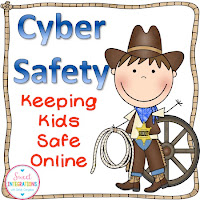



















No comments