Every teacher needs to know about Flippity. I've always encouraged teachers to use templates and Flippity has a huge selection. They make your life so much easier and you aren't reinventing the wheel. With Flippity, the templates are already created and then you can personalize them for your needs. Earlier, Flippity was a Google Ad-On. Because Google could no longer keep Flippity running properly, it is now a stand-alone website.
Steps in Using Flippity Scavenger Hunts:
1. Click on Demo - After going to flippity.net, you will see the scavenger hunt activity. Take a look at the Demo to see how the Scavenger Hunt works. Students click on each lock. They answer the question that corresponds with the lock. If the student needs a Hint, they click on the light bulb. When the student answers the question correctly, they can open the lock.
2. Click on the Instructions - You will be given step-by-step directions in creating your own scavenger hunt.
3. Make a Copy - You will be directed to make a copy of the template. Save and rename the template to your Google Drive.
4. Enter Your Own Questions - Without changing the format of the template, enter your own 8 questions, hints, and answers. Hints can be text, websites or images. Hints are also optional. If you want to accept any answer, just add an * in the answer column next to the question.
5. Publish the Scavenger Hunt - Follow the instructions to get the link to view and share with your students. These scavenger hunts are so easy to create, your students can design their own. It's an excellent way to review or learn about a subject or concept.
Try this Flippity Scavenger Hunt that I created for teaching Digital Citizenship.










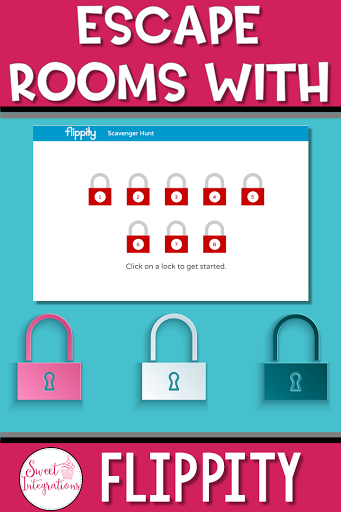

















Hi Can I integrate this into canvas and still be intereactive?
ReplyDelete