When I first began implementing project-based learning in my classroom, I had no idea what I was doing. My students were not focused because I wasn't organized. I knew I needed to work on time management. My lessons were planned day by day and my students weren't mastering the skills they needed to learn. By using the PBL essential elements as my guide, I was able to make sure my students were developing critical thinking and problem-solving skills, working effectively in collaborative groups, and learning cross-curricular skills.
Instead of writing out my plans with paper planners for a project-based learning unit, I developed a digital planning notebook. It includes the essential elements and many other details included in a PBL unit. Teachers use the colorful Google Slides to add notes, dates, activities, questions, and more. It will help with student learning and best practices in teaching new skills.
The notebook is divided into sections:
- Project
- Calendar
- Standards
- 21st Century Skills
- Inquiry
- Resources
- Activities
- Assessment
- Presentation
- Evaluation
The Project
This is the area in which teachers will encourage student input. The slides can be projected on the whiteboard for whole class discussion. Or, teachers can divide students into teams to develop the driving question of the project. They can use the template or digital tools to drive student questions about the project.
What prior knowledge do the students have about the subject? Using prior knowledge can also help with differentiation in the classroom. Extending a child's learning or focusing on student needs based on a child's learning experiences is a way teachers can differentiate during the project and teach essential skills.
The Calendar
Standards and Skills
Inquiry and Resources
How will your students research the project? What is the complex problem of the project and what steps will the students use to solve the problem? What resources will they use for in-depth inquiry and what teaching methods will you use during the project?
- Apps - If you are using iPads, there are so many mobile apps you can use during the project. There are apps for your specific project and general apps such as mind mapping which can be used for most projects.
- Websites - Make sure to review the websites to make sure they are appropriate for the age level of your students. They should be easy to navigate and locate the information needed for the project.
- Books - Work with the librarian to pull books about the subject. This is a great time to teach informational text.
- Field trips - This is a great area for parent involvement. Send out a survey to see who is available to help with transportation for field trips and planning project presentations. Parents are also excellent helpers with cooperative groups.
- Speakers - This is another area for parent involvement. You'll be amazed at some of the interests and occupations of your parents.
- Other ideas for the project
Activities and Assessment
Presentations and Evaluation
Additional Ideas and Notes
Other PBL Resources:
- Rubric Templates - There are different types of rubrics you can use during a project-based learning unit. Rubrics give you flexibility in grading. I used Google Slides to create different rubrics to use during a unit. They can easily be customized to fit the project. Read more about Using Rubrics With Project-Based Learning.
- Student Digital PBL Interactive Notebook - By giving students access to digital project-based interactive notebooks, your students will stay organized, they'll be able to collaborate, and learning can be student-centered. Read more about Student Digital PBL Interactive Notebooks.
- Primary Templates - This resource will take your primary students through the process with project based learning. These templates can be used with any PBL unit. I've included the pdf version and Google Slides which can be edited.
- Choice Board Templates - After establishing your learning objectives, you can give your students choices of how they want to learn these skills. This can include vocabulary, reading informational text, science, etc. You can determine what the students already know before you give them their choices. This is a great way to differentiate learning during the project and students can demonstrate their understanding in meaningful ways. Read more about using Digital Choice Boards.
- Project-Based Learning Units - I have a collection of project-based learning units that covers economics, environmental issues, endangered species, social injustice, and more. Even though project learning relates to real-world challenges or problems, the emphasis needs to be relevant to the students' lives.
2. Organization and Flexibility: Digital planners provide color coding, reminders, and task prioritization. Tasks can be easily modified. With paper planners, changes require manual rewriting or erasing.
3. Collaboration and Sharing: Digital planners often become a collaboration tool allowing teachers to work together on group projects. They can share tasks, updates, and deadlines with those involved in the project.





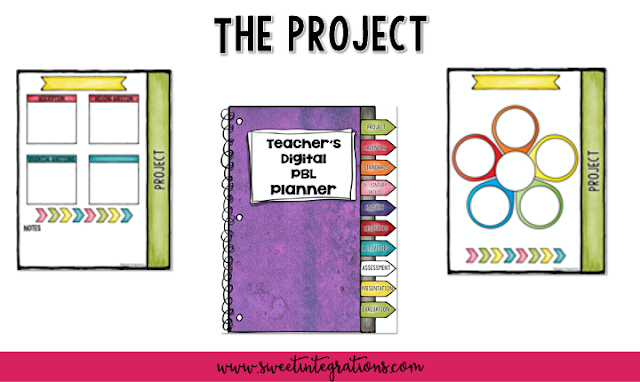

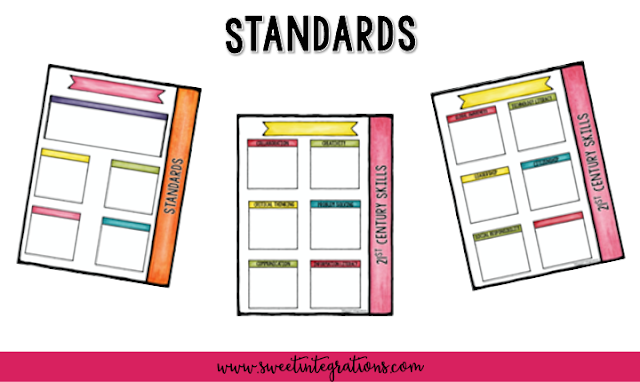
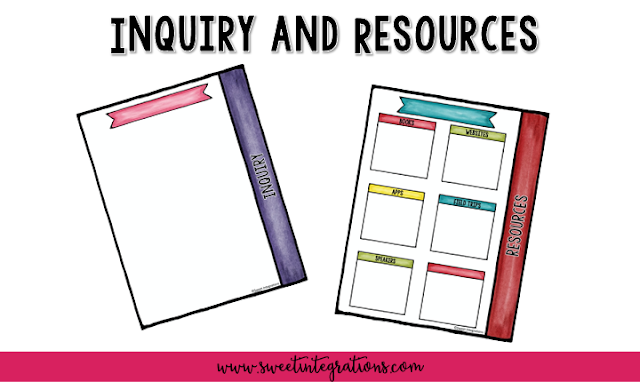
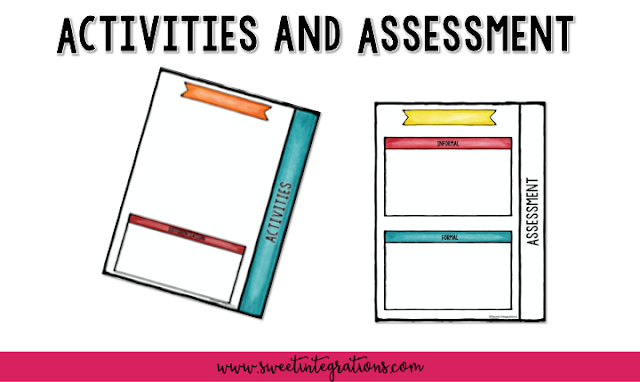
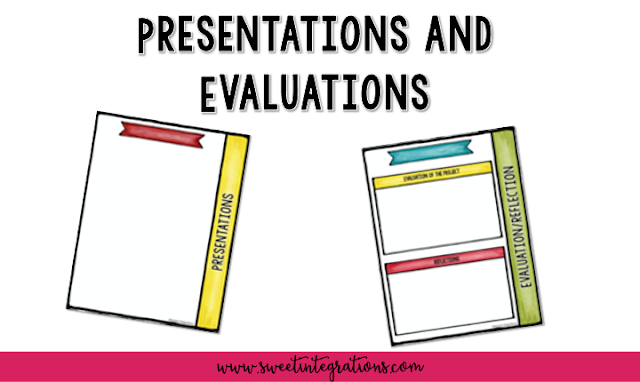

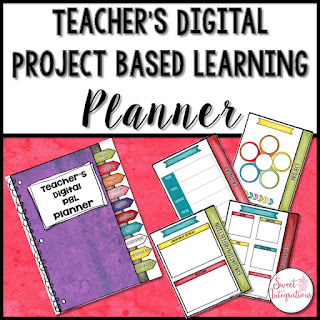

















No comments